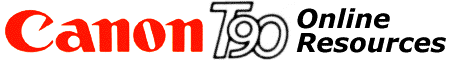Viewfinder Information
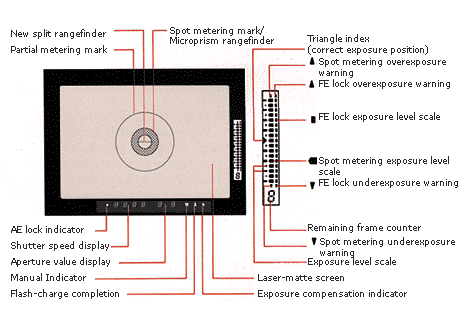
AE Lock Indicator
An LED asterisk indicates that the AE lock is in place. AE Lock can be used in the Partial
and Spot Metering modes.
Shutter Speed Display
The shutter speed set by either camera or photographer is displayed in LED numerals.
Aperture Display
The f/number is also displayed in LED numerals. In manual operation, the LED shows the
ideal aperture setting, which must be set manually.
Manual Indicator
An LED "M" appears in the viewfinder to indicate manual override.
Flash Charge-Completion Indicator
A red LED lightning bolt symbol appears to show that the flash is charged and ready to
shoot
Exposure Compensation Indicator
An LED plus/minus symbol (+/-) appears to indicate exposure compensation has been
selected.
Spot Metering Display
An LCD scale to the right of the picture frame indicates spot metering. In one-point spot
metering, a dot appears at the center position on the scale. In multi-spot metering,
reference spot readings appear fist as free dots on the scale. When the Spot Metering
Button is pressed, free dots are fixed and all spot readings in te memory are averaged
around the center point. Over- or underexposure of more than 4.5 steps is indicated by an
arrow at eigher end of the scale. Highlight and Shadow Compensation is indicated by the
spot metering dot array moving up or down the scale.
Analog/Digital Frame Counter
The same LCD scale is also used as a frame counter to show how many frames are left on the
roll (DX film only). When more than 9 frames are left, the number of usable frames is
displayed on an analog bar graph. The display switches to digital to count down the last 9
frames. This feature is easy to read, and extremely useful when shooting with continuous
high speed motor drive.
|